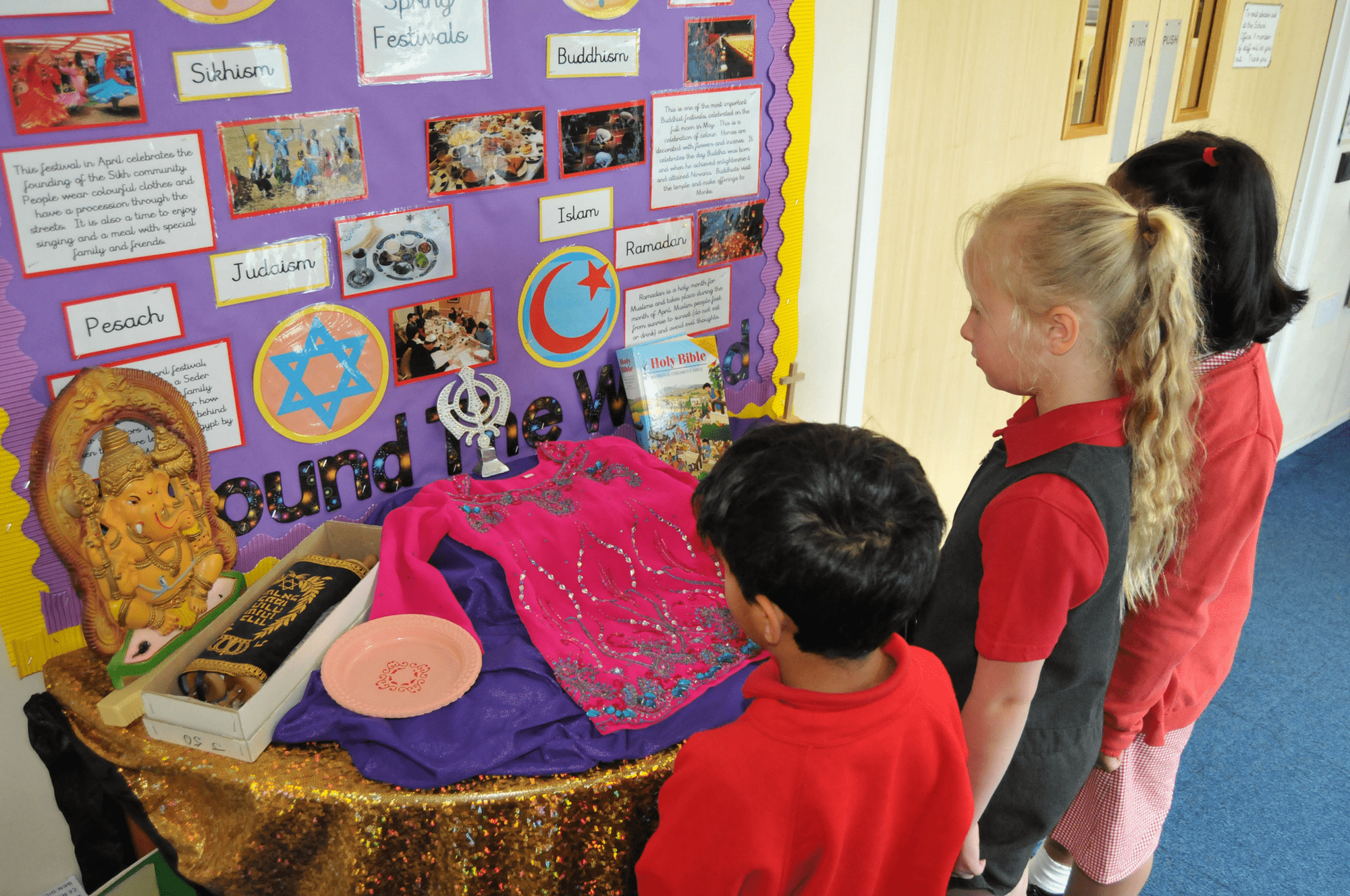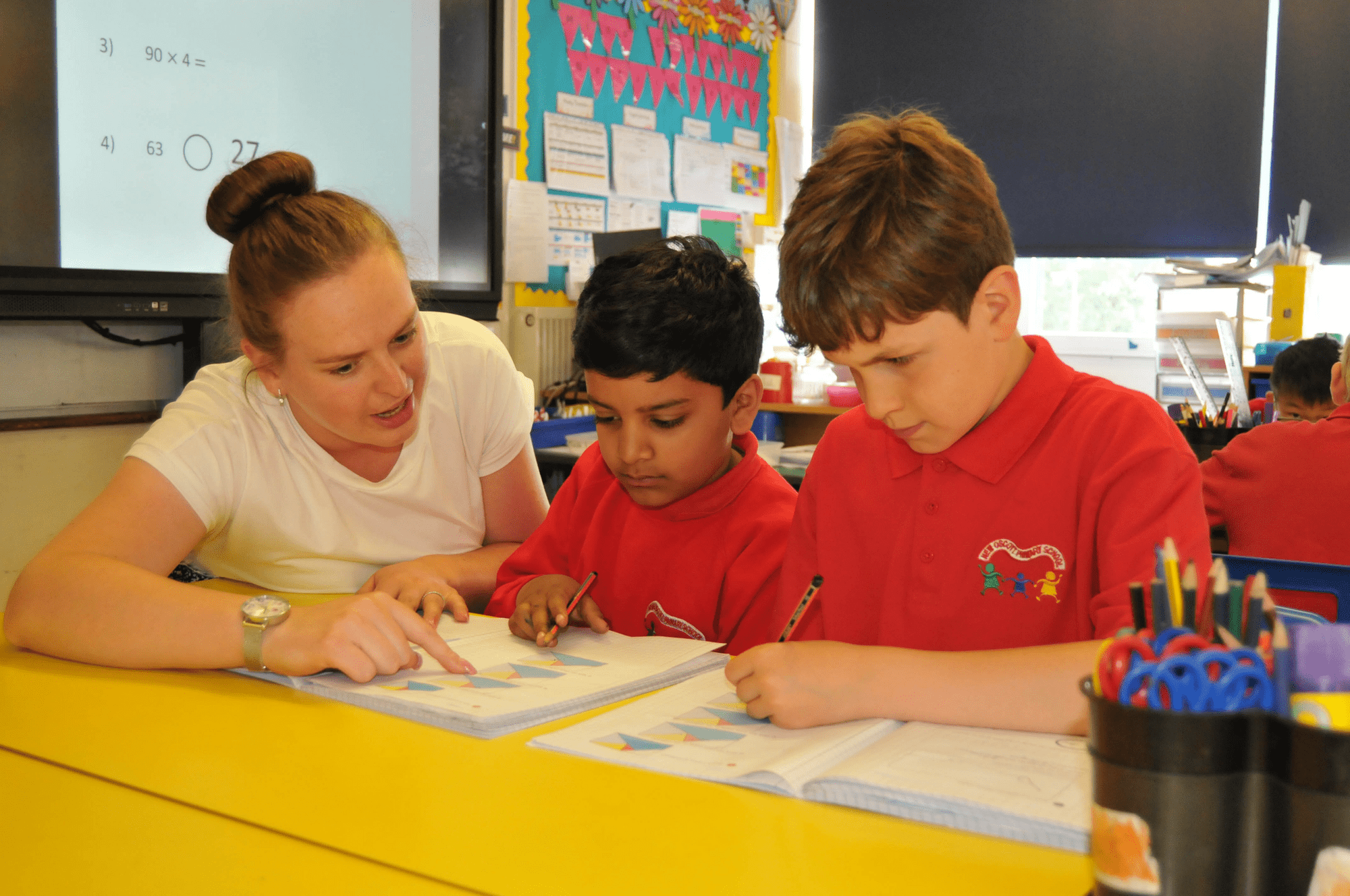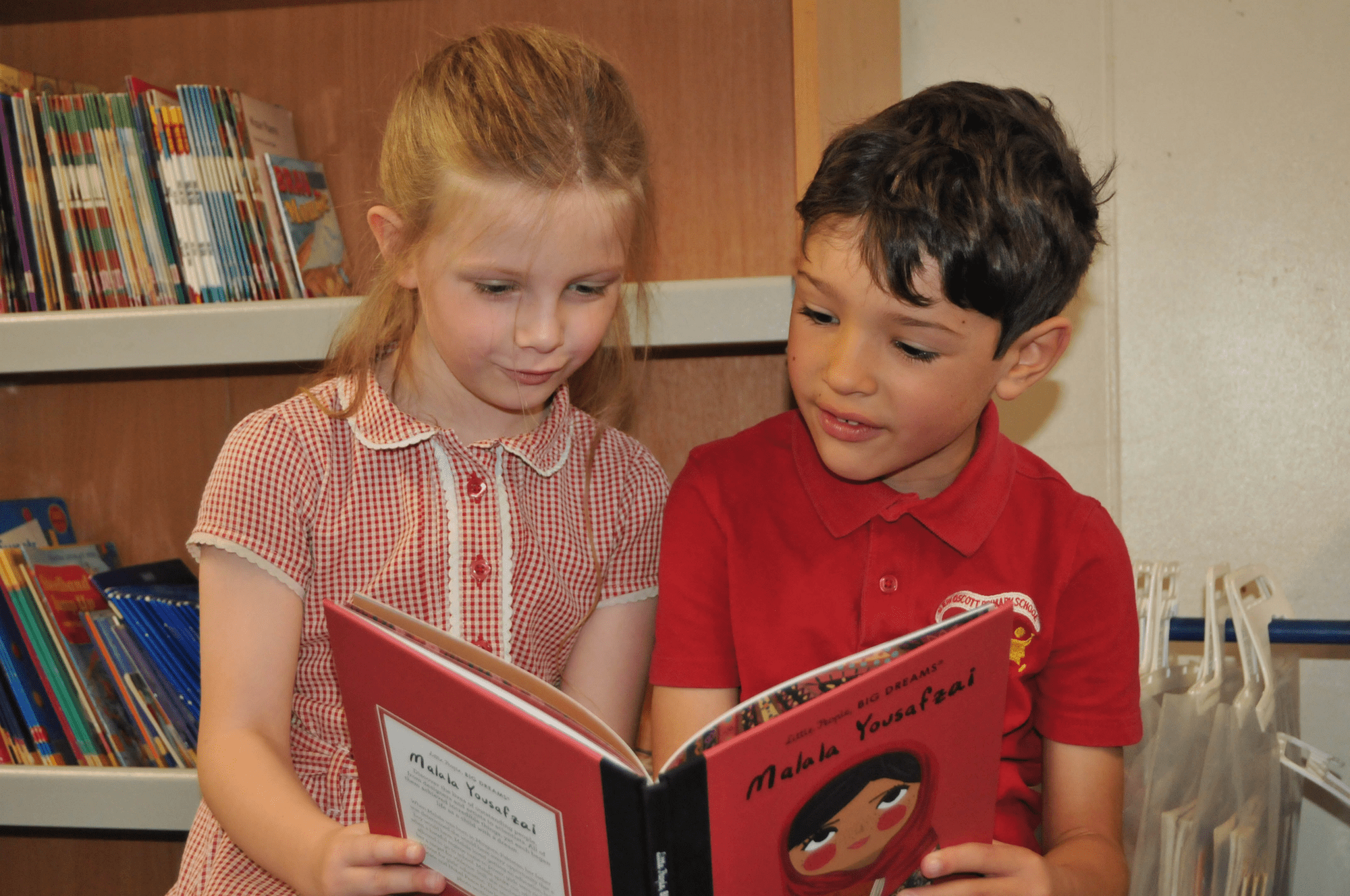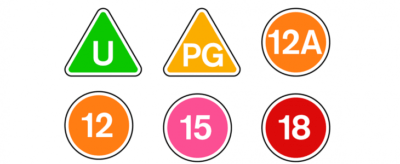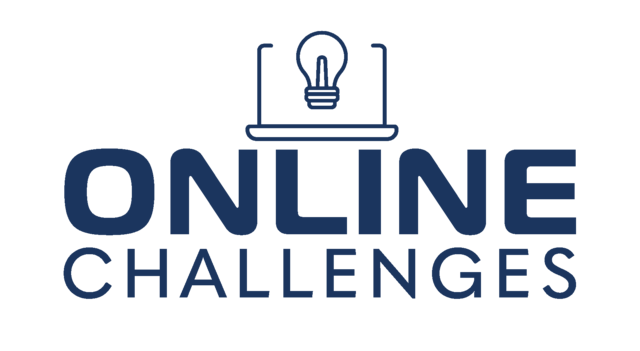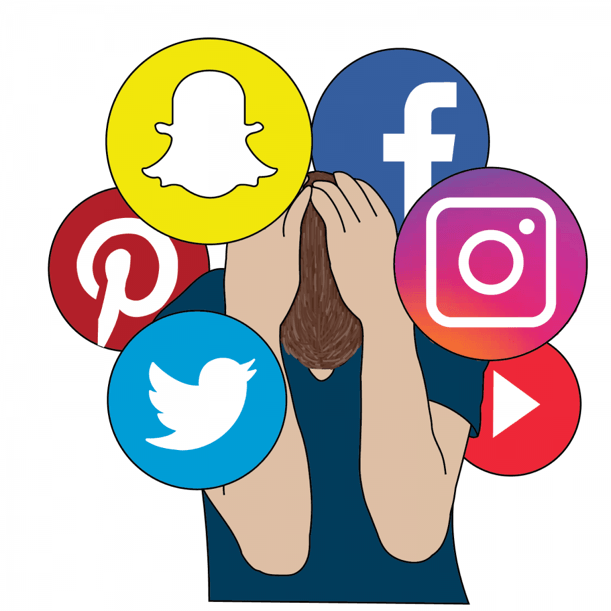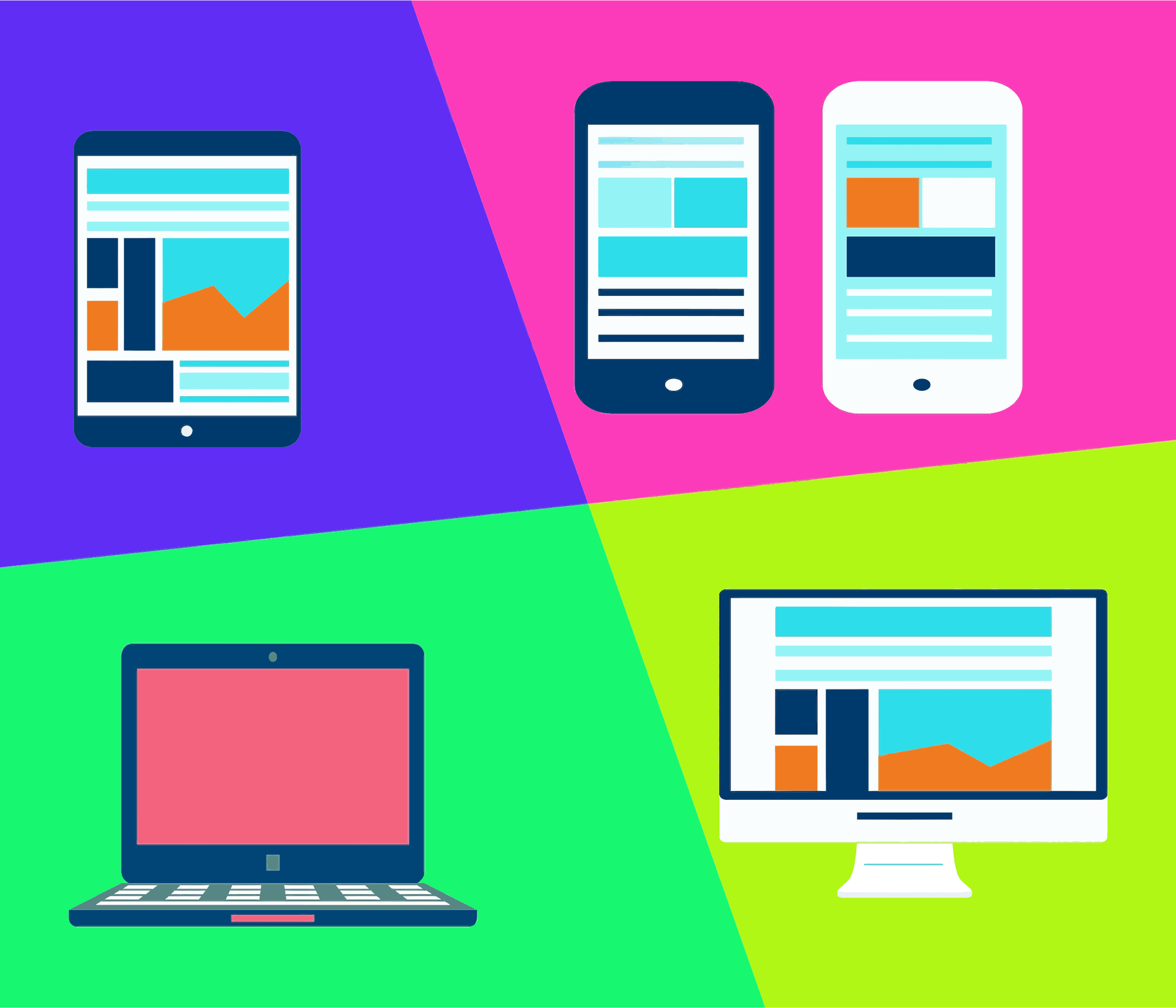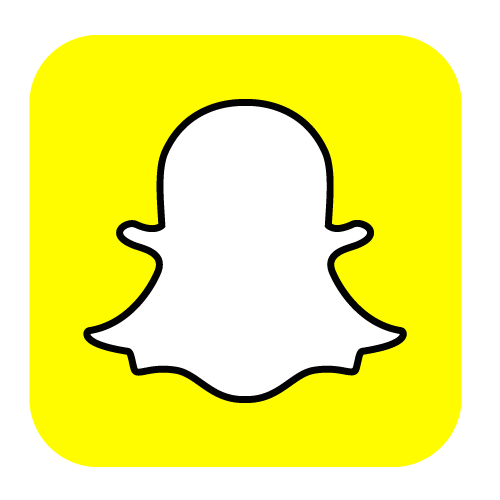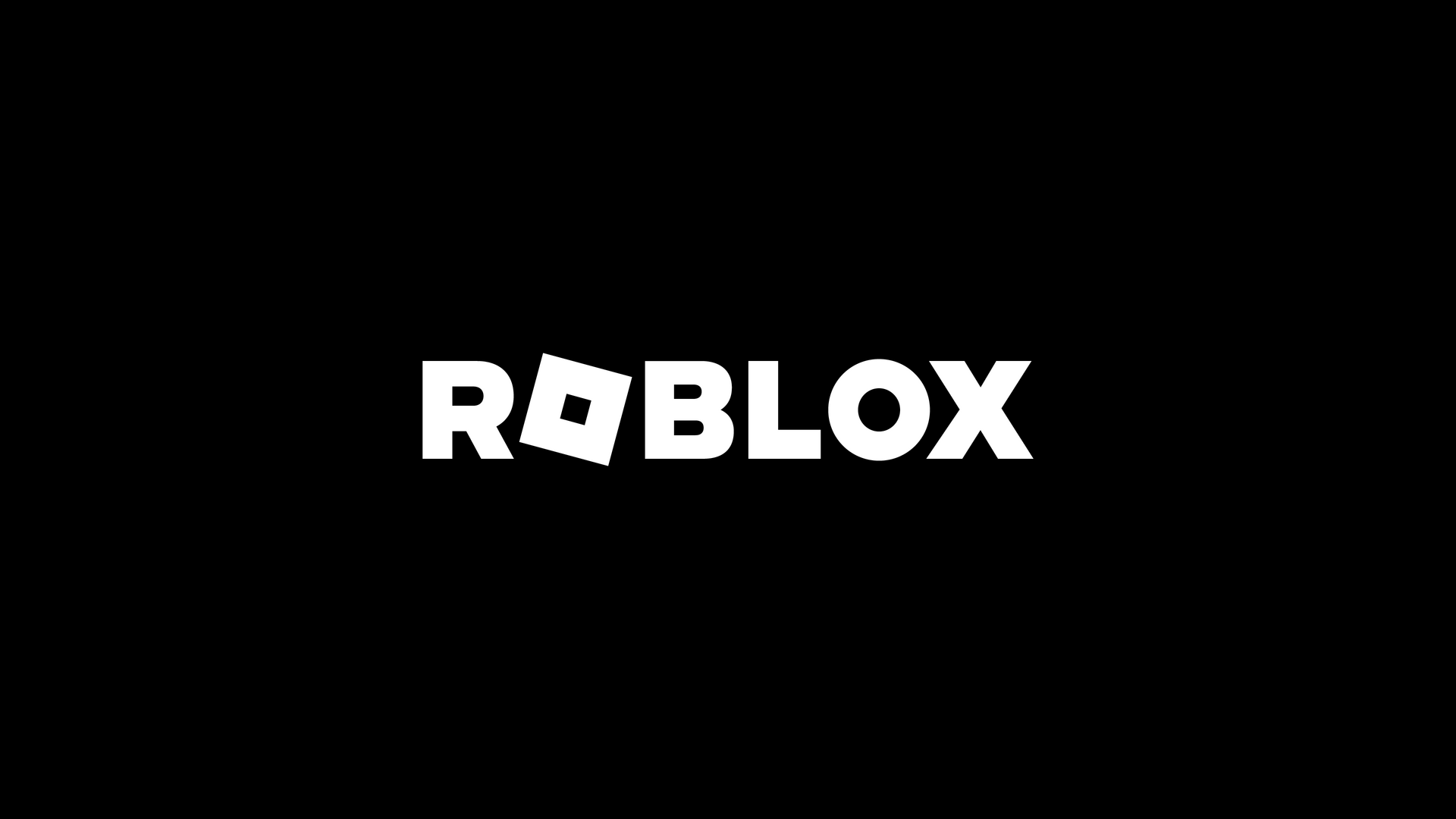E-Safety
Please click the link below for information regarding our E-Safety and Acceptable Use Policy:
E-Safety and Acceptable Use Policy
Online Safety
We take the online safety of our pupils very seriously at New Oscott Primary School. We teach the children about how to stay safe online and what to do if they feel unsure about something they have seen, heard or done whilst using the internet.
Our computing lessons frequently promote e-safety however; we recognise that children, parents, staff and governors need training on how to deal with online safety issues. We believe that children need to be aware of these issues in order to protect themselves and to enable them to take advantage of the wealth of information that the Internet offers.
Online Safety at New Oscott Primary is embedded through:
- Training using the National Online Safety packages;
- an Acceptable Use Policy;
- forensic software (Surf Protect) to monitor acceptable use;
- parent updates and support via newsletters and the website;
- information on Online Safety and report abuse buttons on our school website;
- our Safer Internet Policy which is updated annually.
This approach aims to create a managed system in school, where pupils are fully aware of the risks, including cyber-bullying, and actively try to prevent them from occurring. They understand very clearly what constitutes unsafe situations and are highly aware of how to keep themselves and others safe using the school Turn off and Tell and SMART rules.
Websites to support at home
The following websites are useful for further guidance and support:
- BBC Own It - advice for children on online safety.
- Childnet International - for primary children.
- Childnet International - for teachers and professionals.
- GetNetWise
- Parent Guides for gaming and online shopping.
- Internet Matters - a guide to help you through the many issues children can experience when using the internet.
- Internet Watch Foundation - the UK Hotline for reporting criminal online content.
- Report Online Terrorist Material (gov.uk) - report illegal terrorist information, pictures or videos you've found on the internet. Your report will be treated anonymously.
- ThinkUKnow - learning resource for children.
- UK Safer Internet Centre: Parental Controls - how to set up parental controls offered by your home ISP.
CEOP is the main UK agency for keeping children safe online and has a wealth of information for parents and staff. You can use this website to report anything online that you feel is inappropriate.
CEOP - https://www.ceop.police.uk/Safety-Centre/
Childline
Childline is a private and confidential service for children and young people up to the age of nineteen. Children can ring to talk to counsellors for help, including that any issues that may arise online. Calls are free on 0800 1111.
Think U Know https://www.thinkuknow.co.uk/parents/
This site aims to make online parenting simple. Here you will find practical tips and simple guidance.
ChildNet https://www.childnet.com/parents-and-carers
Whether you're puzzled by parental controls or would like to know more about gaming, this website can help. On this site you'll find a whole host of useful ways to keep your child safe.
Set upfilters on your home internet
Within school, New Oscott has filters which block age inappropriate content from being viewed. However, at home these filters are not applied as standard. Check your internet provider’s website for help on how to set up filters.
Make a family agreement
- Take time as a family to make some key decisions, such as:
- Time limits; these may vary for children of different ages.
- What information can be shared online: SMART
- What to do if help is needed: Turn Off and Tell
- Where computers can be used: this is always best in communal rooms rather than in bedrooms.
- Which websites can be accessed.
Childnet - Family Agreement Advice.
Talk
It's important to take time to talk to your children about what they use technology for. You could ask questions like:
- Why do they like the website?
- What can they do on it?
- What's so fun about it?
- Who uses it at school?
- How do you talk to people?
Who are your friends on this site?
Understand devices
Be clear on different devices and the safety aspects of each of them. You can read more on UK Safer Internet Centre's https://www.saferinternet.org.uk/
E-Safety Leaflets
 What Parents need to know about Zoom |
|